
Google
Docs is a free web-based application. Documents, spreadsheets, and
presentations can be created, edited, and stored online. Google Docs can be
saved to your computer and because it is compatible with most presentation
software, documents created on Google Docs can be easily accessed. Google Docs
is a great resource and it is free. You can work on documents and
presentations with multiple people and you don't have to be together. Google
Docs will automatically save changes and can show who added what to a document.
I find it extremely convenient for work purposes. I mainly use Google Docs and
Google Slides. A big part about teaching is collaborating with others and
Google Docs makes it easier to do so.
I
would recommend Google Docs to students, teachers, and professors. It is very
convenient for working on collaborative projects. I recently used the Excel tool
for updating benchmark exam scores for my students. I like how I do not need to
save the file to my computer, but can still access it online. It saves space on
my device. I also like that I do not have to click the “save” button when
making revisions. It will automatically do it for me.
Ultimately, Google Docs is a win in my book. I encourage people to give it a try. If you are familiar with Microsoft Office, you will truly appreciate Google Docs.
Ultimately, Google Docs is a win in my book. I encourage people to give it a try. If you are familiar with Microsoft Office, you will truly appreciate Google Docs.
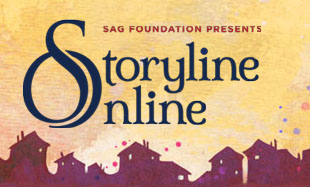
No comments:
Post a Comment